The first is that you should not and do not need to have a Recovery Storage Group persistently defined. It should be created when you need to do a restore and removed as soon as the restore has been completed. Also there is only one Recovery Storage Group allowed per server.
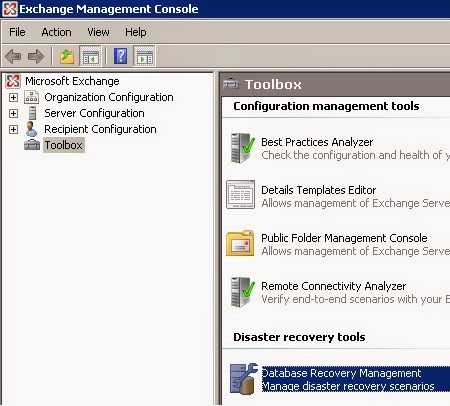 Secondly, when you do create the recovery storage group you will be asked to select the Storage Group to Link with the Recovery Storage Group. You'll need to select the Storage Group that the Database being restored was/is located. This may be obvious to some, but it wasn't to me.
Secondly, when you do create the recovery storage group you will be asked to select the Storage Group to Link with the Recovery Storage Group. You'll need to select the Storage Group that the Database being restored was/is located. This may be obvious to some, but it wasn't to me.Now, on to Database Recovery Management
- Create a recovery storage group (Select the right storage group)
- Change the Recovery Storage Group log, system and database paths. (There should be a drive dedicated to restores, so that production database and log drives aren't affected)
- Perform the database restore to the Recovery Storage Group from your backup solution
- Verify database and transaction log files (The database may need to be repaired)
- Mount the restored database
- Restore/recover the mailbox or mailboxes
- Dismount the restored database
- Remove the Recovery Storage Group
- Delete the files and folders associated with the Recovery Storage Group (from step 2)
No comments:
Post a Comment